برای استفاده ابتدا یک یونیت جدید ایجاد کنید و نام آن را MSProdKey بگذارید و ان را به دلفی معرفی کنید. اگر مشکلی در استفاده از این یونیت داشتید حتما در تالار بیان کنید.
unit MSProdKey;
interface
uses Registry, Windows, SysUtils, Classes;
function IS_WinVerMin2K: Boolean; // Check OS for Win 2000 or higher
function View_Win_Key: string; // View the Windows Product Key
function IS_OXP_Installed: Boolean; // Check if Office XP is installed
function View_OXP_Key: string; // View the Office XP Product Key
function IS_O2K3_Installed: Boolean; // Check if Office 2003 is installed
function View_O2K3_Key: string; // View the Office 2003 Product Key
function DecodeProductKey(const HexSrc: array of Byte): string;
// Decodes the Product Key(s) from the Registry
var
Reg: TRegistry;
binarySize: INTEGER;
HexBuf: array of BYTE;
temp: TStringList;
KeyName, KeyName2, SubKeyName, PN, PID, DN: string;
implementation
function IS_WinVerMin2K: Boolean;
var
OS: TOSVersionInfo;
begin
ZeroMemory(@OS, SizeOf(OS));
OS.dwOSVersionInfoSize := SizeOf(OS);
GetVersionEx(OS);
Result := (OS.dwMajorVersion >= 5) and
(OS.dwPlatformId = VER_PLATFORM_WIN32_NT);
PN := ""; // Holds the Windows Product Name
PID := ""; // Holds the Windows Product ID
end;
function View_Win_Key: string;
begin
Reg := TRegistry.Create;
try
Reg.RootKey := HKEY_LOCAL_MACHINE;
if Reg.OpenKeyReadOnly("\SOFTWARE\Microsoft\Windows NT\CurrentVersion") then
begin
if Reg.GetDataType("DigitalProductId") = rdBinary then
begin
PN := (Reg.ReadString("ProductName"));
PID := (Reg.ReadString("ProductID"));
binarySize := Reg.GetDataSize("DigitalProductId");
SetLength(HexBuf, binarySize);
if binarySize > 0 then
begin
Reg.ReadBinaryData("DigitalProductId", HexBuf[0], binarySize);
end;
end;
end;
finally
FreeAndNil(Reg);
end;
Result := "";
Result := DecodeProductKey(HexBuf);
end;
function IS_OXP_Installed: Boolean;
var
Reg: TRegistry;
begin
Reg := TRegistry.Create;
try
Reg.RootKey := HKEY_LOCAL_MACHINE;
Result := Reg.KeyExists("SOFTWARE\MICROSOFT\Office\10.0\Registration");
finally
Reg.CloseKey;
Reg.Free;
end;
DN := ""; // Holds the Office XP Product Display Name
PID := ""; // Holds the Office XP Product ID
end;
function View_OXP_Key: string;
begin
try
Reg := TRegistry.Create;
Reg.RootKey := HKEY_LOCAL_MACHINE;
KeyName := "SOFTWARE\MICROSOFT\Office\10.0\Registration\";
Reg.OpenKeyReadOnly(KeyName);
temp := TStringList.Create;
Reg.GetKeyNames(temp); // Enumerate and hold the Office XP Product(s) Key Name(s)
Reg.CloseKey;
SubKeyName := temp.Strings[0]; // Hold the first Office XP Product Key Name
Reg := TRegistry.Create;
Reg.RootKey := HKEY_LOCAL_MACHINE;
KeyName2 := "SOFTWARE\Microsoft\Windows\CurrentVersion\Uninstall\";
Reg.OpenKeyReadOnly(KeyName2 + SubKeyName);
DN := (Reg.ReadString("DisplayName"));
Reg.CloseKey;
except
on E: EStringListError do
Exit
end;
try
if Reg.OpenKeyReadOnly(KeyName + SubKeyName) then
begin
if Reg.GetDataType("DigitalProductId") = rdBinary then
begin
PID := (Reg.ReadString("ProductID"));
binarySize := Reg.GetDataSize("DigitalProductId");
SetLength(HexBuf, binarySize);
if binarySize > 0 then
begin
Reg.ReadBinaryData("DigitalProductId", HexBuf[0], binarySize);
end;
end;
end;
finally
FreeAndNil(Reg);
end;
Result := "";
Result := DecodeProductKey(HexBuf);
end;
function IS_O2K3_Installed: Boolean;
var
Reg: TRegistry;
begin
Reg := TRegistry.Create;
try
Reg.RootKey := HKEY_LOCAL_MACHINE;
Result := Reg.KeyExists("SOFTWARE\MICROSOFT\Office\11.0\Registration");
finally
Reg.CloseKey;
Reg.Free;
end;
DN := ""; // Holds the Office 2003 Product Display Name
PID := ""; // Holds the Office 2003 Product ID
end;
function View_O2K3_Key: string;
begin
try
Reg := TRegistry.Create;
Reg.RootKey := HKEY_LOCAL_MACHINE;
KeyName := "SOFTWARE\MICROSOFT\Office\11.0\Registration\";
Reg.OpenKeyReadOnly(KeyName);
temp := TStringList.Create;
Reg.GetKeyNames(temp);
// Enumerate and hold the Office 2003 Product(s) Key Name(s)
Reg.CloseKey;
SubKeyName := temp.Strings[0]; // Hold the first Office 2003 Product Key Name
Reg := TRegistry.Create;
Reg.RootKey := HKEY_LOCAL_MACHINE;
KeyName2 := "SOFTWARE\Microsoft\Windows\CurrentVersion\Uninstall\";
Reg.OpenKeyReadOnly(KeyName2 + SubKeyName);
DN := (Reg.ReadString("DisplayName"));
Reg.CloseKey;
except
on E: EStringListError do
Exit
end;
try
if Reg.OpenKeyReadOnly(KeyName + SubKeyName) then
begin
if Reg.GetDataType("DigitalProductId") = rdBinary then
begin
PID := (Reg.ReadString("ProductID"));
binarySize := Reg.GetDataSize("DigitalProductId");
SetLength(HexBuf, binarySize);
if binarySize > 0 then
begin
Reg.ReadBinaryData("DigitalProductId", HexBuf[0], binarySize);
end;
end;
end;
finally
FreeAndNil(Reg);
end;
Result := "";
Result := DecodeProductKey(HexBuf);
end;
function DecodeProductKey(const HexSrc: array of Byte): string;
const
StartOffset: Integer = $34; { //Offset 34 = Array[52] }
EndOffset: Integer = $34 + 15; { //Offset 34 + 15(Bytes) = Array[64] }
Digits: array[0..23] of CHAR = ("B", "C", "D", "F", "G", "H", "J",
"K", "M", "P", "Q", "R", "T", "V", "W", "X", "Y", "2", "3", "4", "6", "7", "8", "9");
dLen: Integer = 29; { //Length of Decoded Product Key }
sLen: Integer = 15;
{ //Length of Encoded Product Key in Bytes (An total of 30 in chars) }
var
HexDigitalPID: array of CARDINAL;
Des: array of CHAR;
I, N: INTEGER;
HN, Value: CARDINAL;
begin
SetLength(HexDigitalPID, dLen);
for I := StartOffset to EndOffset do
begin
HexDigitalPID[I - StartOffSet] := HexSrc[I];
end;
SetLength(Des, dLen + 1);
for I := dLen - 1 downto 0 do
begin
if (((I + 1) mod 6) = 0) then
begin
Des[I] := "-";
end
else
begin
HN := 0;
for N := sLen - 1 downto 0 do
begin
Value := (HN shl 8) or HexDigitalPID[N];
HexDigitalPID[N] := Value div 24;
HN := Value mod 24;
end;
Des[I] := Digits[HN];
end;
end;
Des[dLen] := Chr(0);
for I := 0 to Length(Des) do
begin
Result := Result + Des[I];
end;
end;
end.
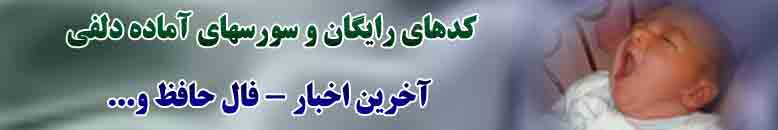 افزایش بازدید - افزایش بازدید و ترافیک سایت شما
افزایش بازدید - افزایش بازدید و ترافیک سایت شما



